
Big Data Text Analysis
Home -- Download -- Instructions -- FAQ
 |
Big Data Text AnalysisHome -- Download -- Instructions -- FAQ |
Mozdeh only works on Windows and is easier to use with a larger screen than a basic laptop provides. It does not seem to work on Crossover or any other software for Mac, Linux or Android. Please let me know if you can get it working on these.
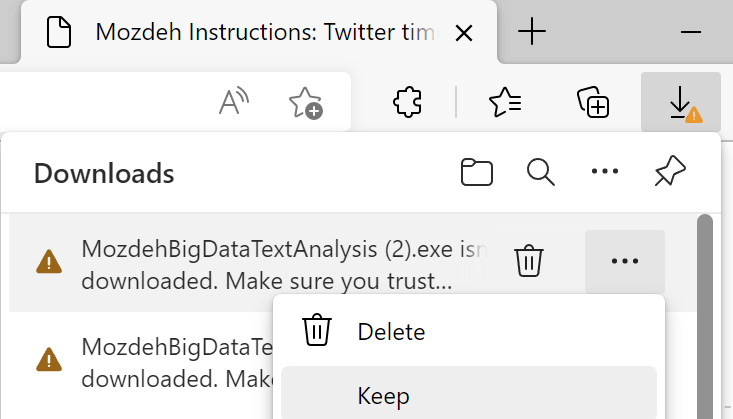
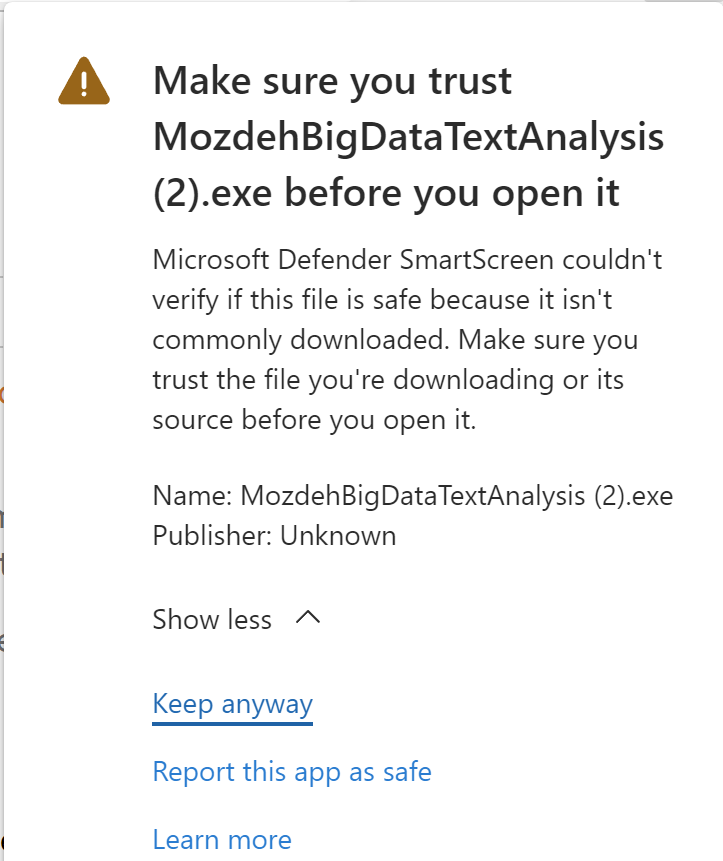
See the examples of time series patterns in graphs, the Mozdeh User Guide, and the theoretical overiew and introduction. There are also advanced instructions for computer scientists and a Frequently Asked Questions list.
Updates list:
8/9 October 2011: Minor data collection interface changes & option to set max tweets per query in pilot mode. Fixed delay in stopping Mozdeh during data collection searches.
8 May 2022: Converted to new Twitter API. All users now need either an academic bearer token or a Twitter developer bearer token to download tweets.
23 April 2023: Twitter/X access no longer works. Interface and documentation updated to reflect this but Twitter/X features kept in case anything changes.
11 November 2023: Username anonymisation options added and a parallel version introduced where this is compulsory (for student users).
| Made by the University of Wolverhampton during the CREEN and CyberEmotions EU projects and updated at the University of Sheffield. |