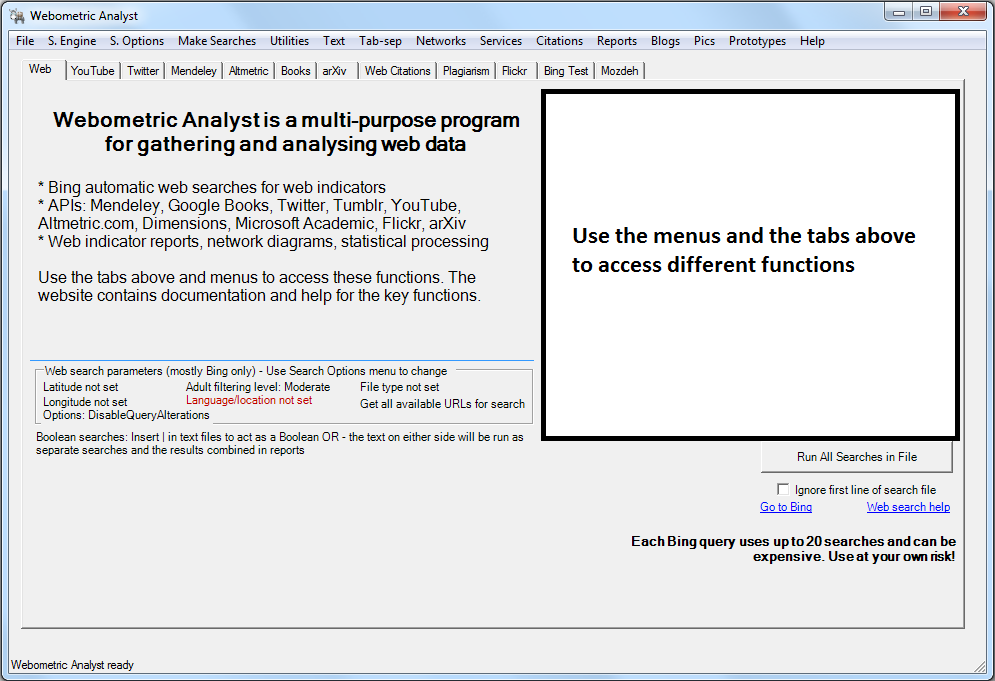Downloading and running Webometric Analyst
Important: Please read all of this before downloading - some of it is critical.
Webometric Analyst Conditions of use (Microsoft Windows only, sorry. It might work with Crossover on a Mac and might also work with Crossover on Linux and perhaps even Android)
- The software is used for non-commercial purposes only. We also do not accept liability for any damage resulting from its use, or for loss of data or other problems caused by the operations of the programs downloaded.
-
Right click to download and save the Webometric_Analyst (March 2024) to a local hard drive or USB (better than a network drive). All use is at your own risk. The latest version is always here: https://github.com/MikeThelwall/Webometric_Analyst
Please be very careful to monitor and minimise your use of Cognitive Services keys if you sign up for the paid service from Microsoft. See notes below if Webometric Analyst does not work. A Microsoft key (free) is needed for search engine queries.
- If Webometric Analyst gives an error message when STARTING please download and install the Microsoft .NET Framework 4 and then run Webometric Analyst again.
- If possible, please save and run Webometric Analyst to a local hard drive rather than a network drive. It might crash or not run on a network drive due to file security conflicts.
- If Webometric Analyst gives an error message when starting to gather data, please check that your computer and the location on the computer that you are using allows programs to gather data from the web.
If you need to cite Webometric Analyst in an article then please use (for webometrics):
Thelwall, M. (2009). Introduction to Webometrics: Quantitative Web Research for the Social Sciences. San Rafael, CA: Morgan & Claypool.
Or, for altmetrics:
Thelwall, M. (2017) Web indicators for research evaluation: A practical guide. San Rafael, CA: Morgan & Claypool.
Back to Webometric Analyst online documentation. Please report any problems to m.thelwall @ wlv.ac.uk
- When prompted by your computer, choose a place to save the program with plenty of storage space to save data. This will typically be your computer's hard drive, e.g. the C: drive.
- Webometric Analyst is ready to use once downloaded. See instructions for use. If it doesn't start, then you may need the "dot net framework". For this, go to the following URL, download and install the software there (23Mb).
This is the "Microsoft .NET Framework Redistributable Package". See the Webometric Analyst blog for more information and to report bugs. - Please cite the following reference for the program: Thelwall, M. (2017). Web indicators for research evaluation: A practical guide. San Rafael, CA: Morgan & Claypool.
- If you have any problems with Webometric Analyst that are not resolved by this web site, please leave a comment on the Webometric Analyst blog.