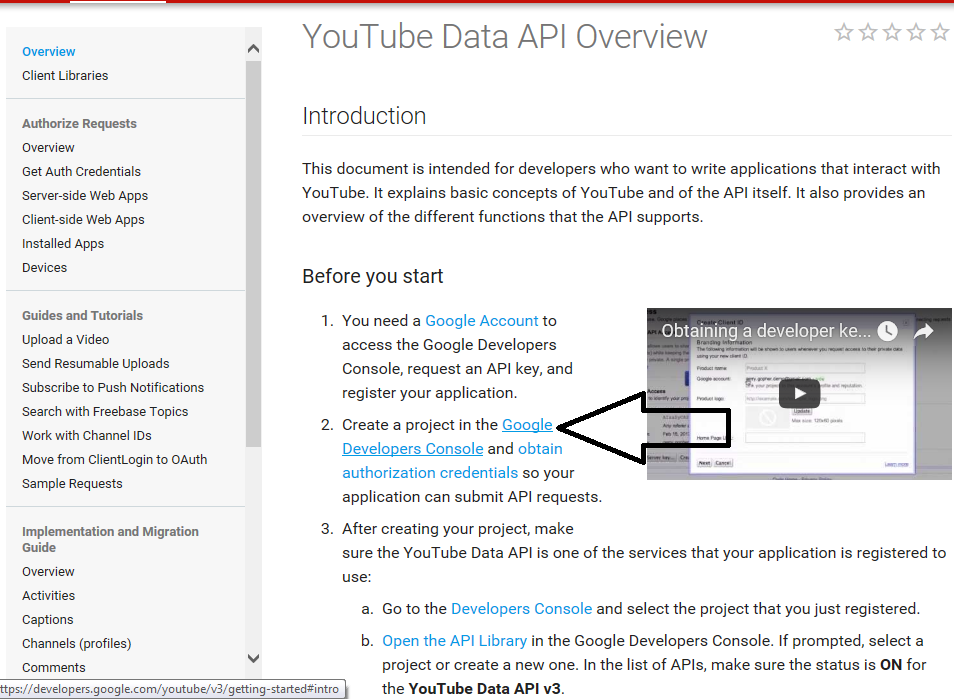Registering for a YouTube key
VERY IMPORTANT: Follow the instructions below to 1) register as a Google developer, 2) add the YouTube Data API to your Google developer profile and enable it, and 3) create a credentials key to use the YouTube API.
PLEASE DON'T SKIP 2 (add the YouTube Data API to your Google developer profile and enable it), or your key will not work. If your key does not work, delete the key (in credentials, click the bin icon), disable the YouTube Data API v3(in Dashboard), then add the YouTube Data API v3 (again: in Dashboard click ENABLE APIS AND SERVICES, then find and enable the YouTube Data API v3).) and create the key again (i.e., steps 2 and 3).
Step 1: Log on to Google with your Google email account (get one if you don't have one) and then control-click on this link developer start page to open it in a new browser tab (so that you still have this instruction window open).
Step 2: Click on the Google Developers Console link in the middle of the Google Developer start page that you have just opened. This gives the screen below.
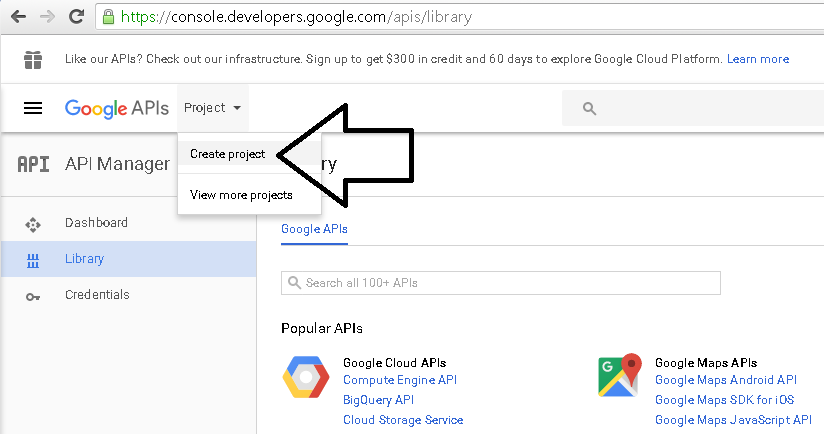
Step 3: Click the project button at the top left and then the Create Project link, giving the project your own name (e.g., YouTubeTest). Now wait 10 seconds for YouTube to process your request.
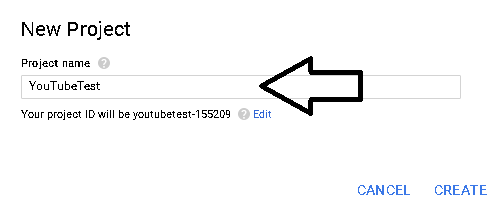
Step 4: If not selected already, click on the Library button on the left hand side to see all the APIs. Find the YouTube APIs section and click the YouTube Data API link.
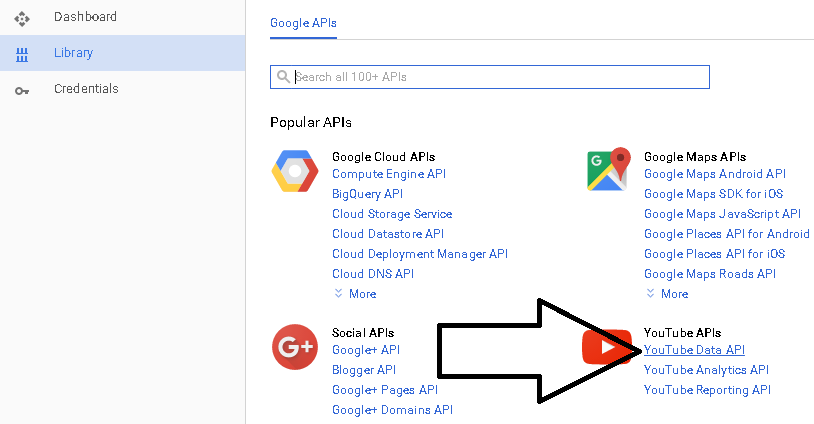
Step 5: Enable the YouTube Data API by clicking the Enable button so that it looks like below.
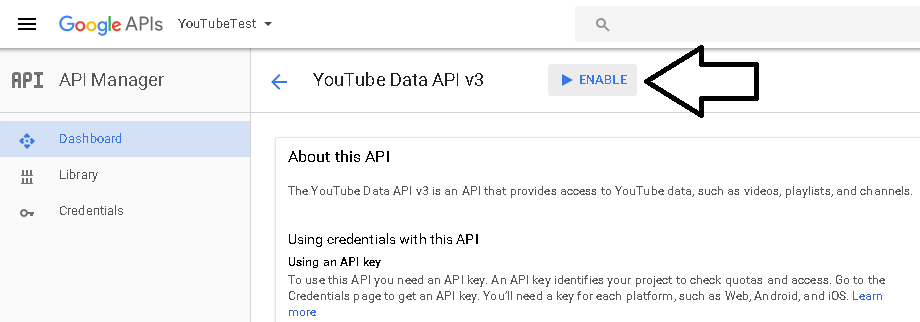
Step 6: Click the Credentials section at the top left, click the Create credentials button on the right.
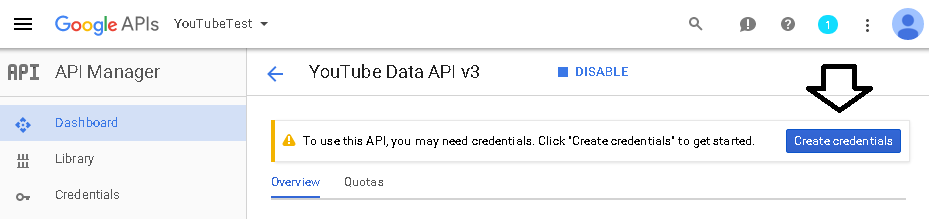
Step 7: Select Other UI from the drop-down list, and Public data option and click What credentials do I need?.
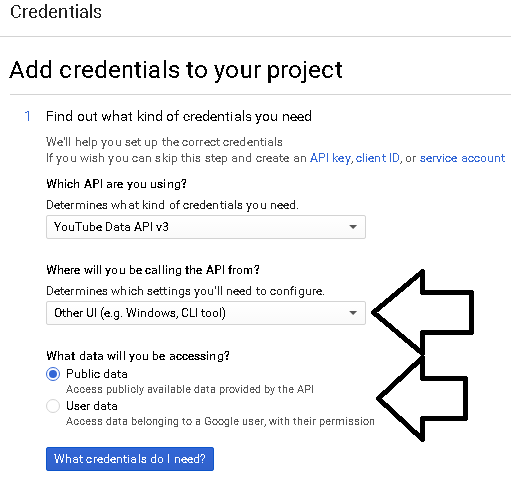
Step 8: You should now be shown an API key. Copy it (Ctrl-C) and email it to yourself so that you will not need to repeat these steps to get it again.
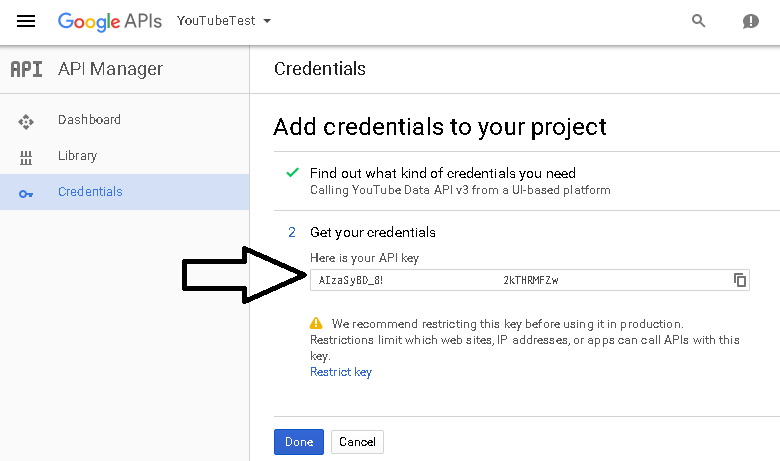
Step 9: You are now ready and can close this window. This key allows you to access YouTube videos forever. Paste (Ctrl-V) it into the yellow YouTube API key box in Webometric Analyst or Mozdeh to run searches.
If it does not work, see FAQ.