Microsoft Academic
This instructions describe how to use Webometric Analyst to download records from Microsoft Academic. Publish or Perish can also be used for this.
There are three options for Microsoft Academic, which are at the bottom of the citations menu.
- Make queries: generates queries for individual documents from a list of document information (authors, title, publication year, journal).
- Run queries: submits queries to Microsoft Academic.
- Filter results: filters the results of the above step to remove false matches.
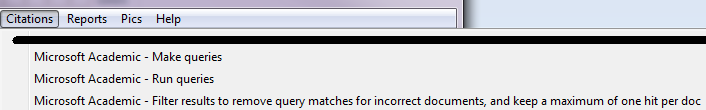
To use this option
- Sign up for a free Microsoft Academic Azure key. This lasts for one month. MAKE SURE NOT TO SIGN UP FOR CONTINUED USE OR YOU WILL BE AUTOMATICALLY CHARGED FOR IT.
- Make a list of Microsoft Academic queries to run, saving them in a plain text file, one per line. If you are not using the Make queries menu item, here are some examples of query styles.
- And(Composite(J.JN=='linear algebra appl'),Y>2006) - documents published after 2007 in a single journal.
- Composite(AA.AuN=='mike thelwall') - documents published by me, using my official Microsoft Academic name.
- Composite(AA.AuN='m thelwall') - documents published by me, using another version of my name.
- Composite(AA.AuN='michael thelwall') - documents published by me, using another version of my name.
- Composite(AA.AuId=40084183) - documents published by me, using my official Microsoft Academic ID.
- Composite(F.FN=='the internet') - documents classified as from the official Microsoft Academic field 'the internet'.
- Composite(F.FId=66402592) - documents classified as from the official Microsoft Academic field ID.
- Y=2000 - documents published in 2000.
- Ti='sentiment strength detection in short informal text' - documents with this approximate title.
- Composite(J.JN='j amer soc inform sci') - documents in this journal.
- Composite(J.JId=33562827) - documents in the journal with this Microsoft Academic ID.
- Composite(AA.AfN='harvard university') - documents authored by people affiliated with this university.
- Composite(AA.AfId=45129253) - documents authored by people affiliated with this Microsoft Academic institution ID.
- Composite(C.CId=1164963593) - documents in the conference with this Microsoft Academic ID.
- And(Composite(AA.AuN=='mike thelwall'),Y=1998) - documents published by me in 1998, using my official Microsoft Academic name.
- And(Composite(F.FN=='the internet'),Y=1998) - documents from 1998 classified as from the official Microsoft Academic field 'the internet'.
- And(Composite(J.JN=='science'),And(Y>1995,Y<2007)) - documents from the journal Science from 1996 to 2006.
- Start Webometric Analyst, close the startup Wizard and select Microsoft Academic from the Citations menu.
- Select your plain text file of Microsoft Academic searches, enter your Microsoft Key and wait for it to finish. It may take a few hours if you have a lot of queries.
Coming soon: Automatic query building to search for documents.