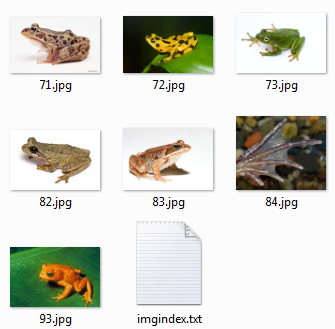Instructions for saving Google Image search results to a folder
1. Start webometric analyst
2. From the Services menu, select Web Browser.
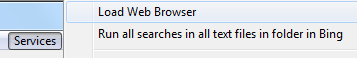
3. From the GoTo menu in the new window, select Google Image Search.
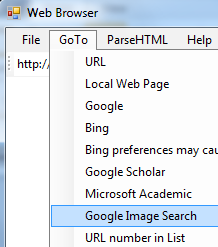
4. Search for some images in Google Image search (only) in the Web browser just opened.
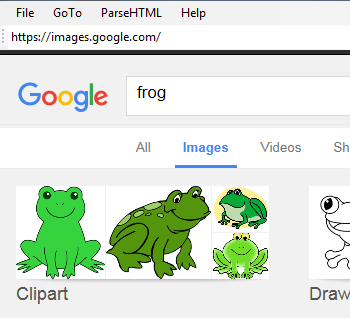
5. From the File menu, select Save all Google Image Search results in current page.
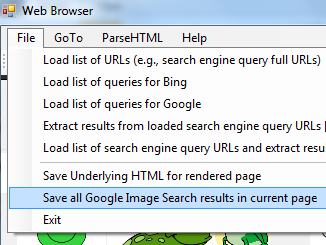
6. Select an empty folder in which to save the images.
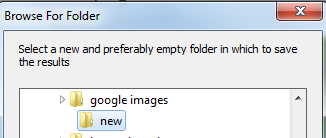
7. Wait for it to finish. The URLs of images being downloaded will appear in the title bar at the top.
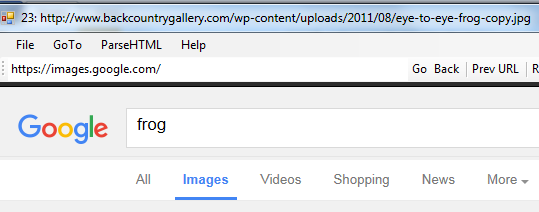
8. When finished, the folder contains the files and an index file with the URLs and local names of the downloaded files and the URLs of files that could not be downloaded. Images that cannot be downloaded might have gone or be from sites that do not allow automatic downloading.