Microsoft Cognitive Services Bing Web Search V7 Key
Please follow the instructions below for a key to use 1000 free automatic Bing queries in Webometric Analyst within 30 days, or to pay Microsoft to use more queries (see the end). Your screen may be a bit different from this, and Microsoft might give you different options.
***IF YOU ARE ASKED TO ENTER CREDIT CARD DETAILS, PLEASE READ THE TERMS AND CONDITIONS VERY CAREFULLY. SOME SERVICES AUTOMATICALLY CHARGE YOU EVEN IF YOU DO NOT USE THEM. FOLLOW THE INSTRUCTIONS HERE AT YOUR OWN RISK***
Step 1: Log in to a Microsoft account (e.g., Hotmail, live.com, Microsoft.com). If you don't have one, please create one (free).
Step 2: Control-click to open the Bing web search API start page in a new browser tab.
Step 3: Click Trial or Try for free to sign up for a free trial of Bing Web Search APIs v7 (in the middle of the page but near the bottom right of the image below)
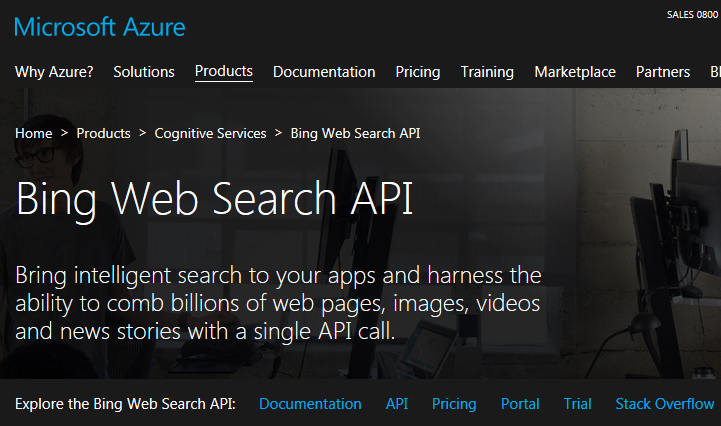
Step 4: ClickWeb Search APIs v7 if you are given a list of options.
Step 5: Copy your 24 character key1 or key 2 , which should be near the bottom of the page (see below). Save it in a safe place. Entering this into Webometric Analyst will get you free searches.
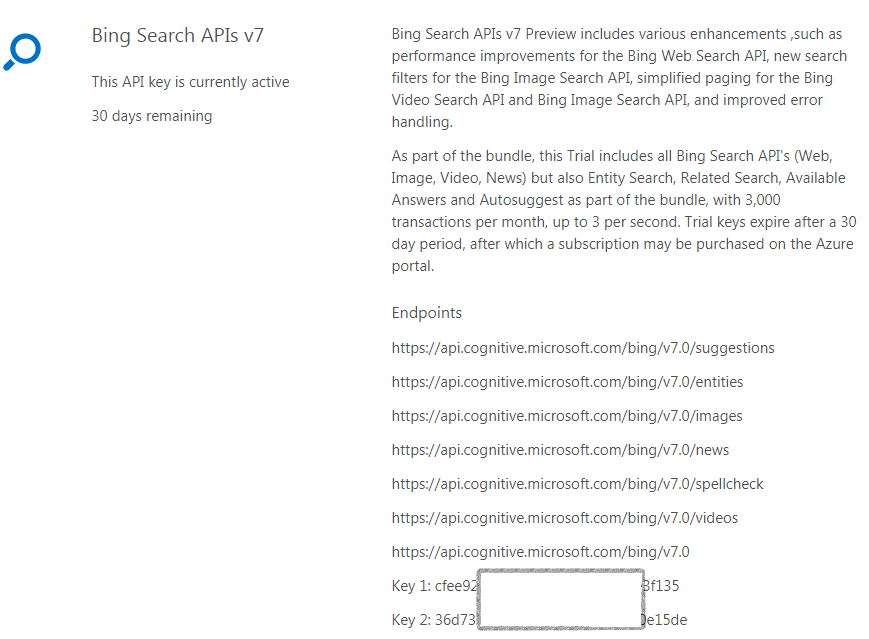
Step 6: To use the queries, start Webometric Analyst and enter the key in the Startup Wizard. This should give 1000 free queries in total, to be used within 30 days. After that the cost is at least 1 cent for every 3 queries. This goes 100% to Microsoft for the use of Bing. Webometric Analyst itself is free to researchers in all respects.
Step 7: Close the browser or tab – you won’t need it again unless you decide to buy a paid subscription.
Step 8: OPTIONAL - DO THIS AT YOUR OWN RISK. PLEASE READ THE MICROSOFT AZURE TERMS AND CONDITIONS CAREFULLY. NO LIABILITY ACCEPTED. If you want you can get extra queries by staring a free account – click the green button at the bottom. You will need to enter your credit card information for this. Once you have signed up you will get a free allowance for 30 days, as shown in the example below.
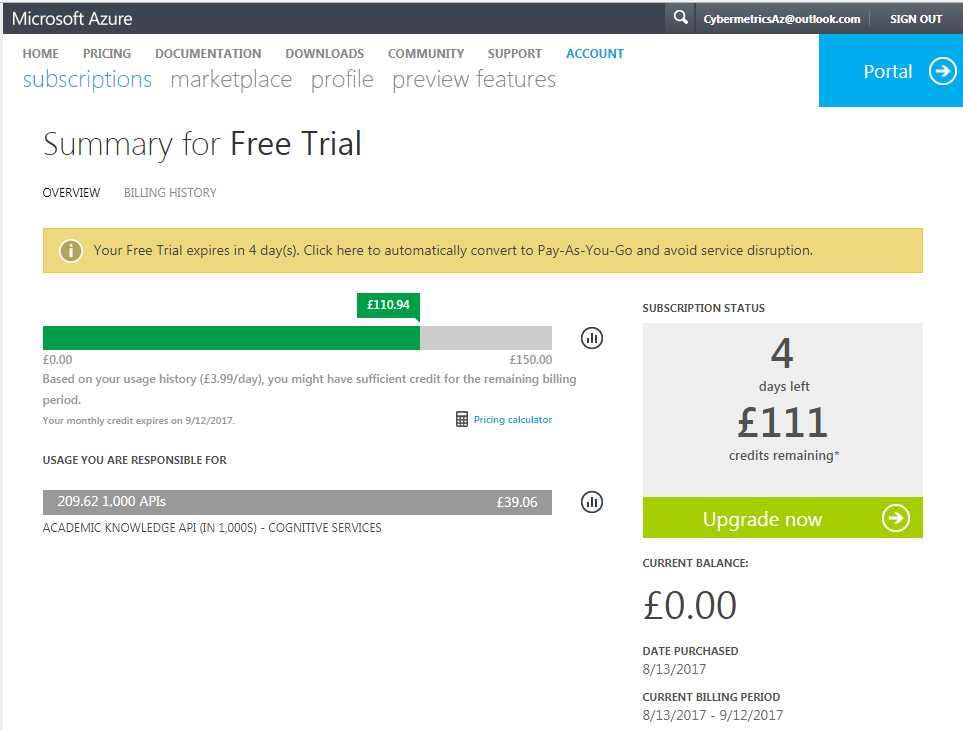
Step 11: OPTIONAL - DO THIS AT YOUR OWN RISK. PLEASE READ THE MICROSOFT AZURE TERMS AND CONDITIONS CAREFULLY. NO LIABILITY ACCEPTED. After the 30 day trial has expired, you will have to pay for a new subscription. To do this, go to the Azure portal: https://azure.microsoft.com/, sign in and follow the instructions in the Bing Web Search API section.