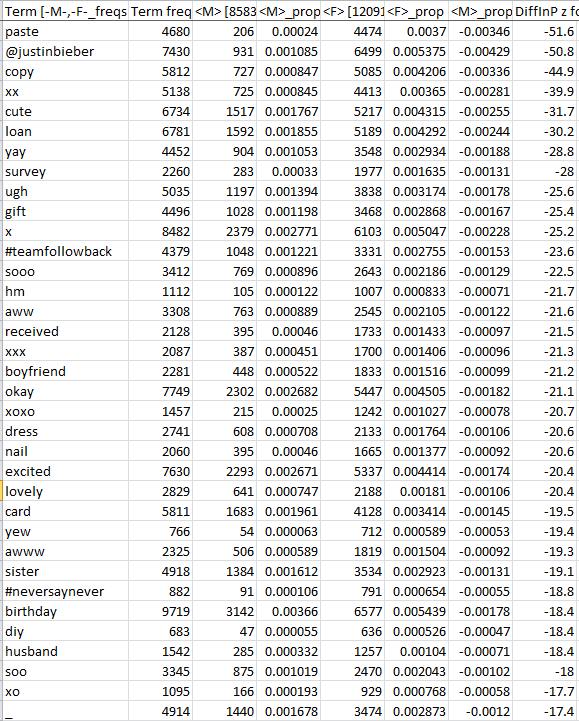Gender Comparisons
It is possible to identify terms that are posted more frequently by one gender than another, as follows.
- Download Mozdeh, collect data and open the project with the data.
- Select the Co-word comparisons tab near the top of the screen.
- To find words that are more common in posts from one topic or gender compared to another, enter an appropriate word (or query) for the topic in the Comma-separated list of words box. separated by a comma. To compare all words in all tweets gathered, leave this box blank.
- Click the Compare male vs. female option below this box.
- Click Compare words matching the above queries (slow). This saves a plain text file of results and may also open the folder into which the file was saved.
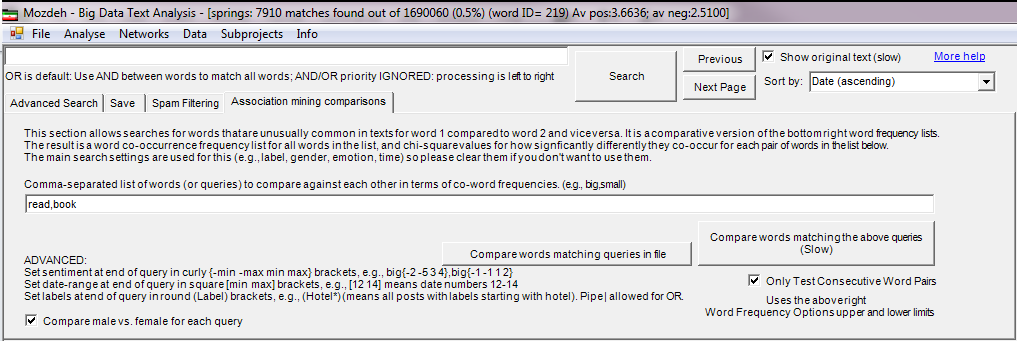
- From the Analyse menu, select Vew all reports created so far to open the Windows folder containing the plain text file of results. You can skip this step if the folder has already been opened by Mozdeh.
- Load the plain text file of results into a spreadsheet to read it. It lists words that occur in a high proportion for one topic or gender compared to the other (see below). The higher the DiffInP z value the larger the gender difference for that term. This is a difference between proportions test z value.