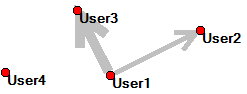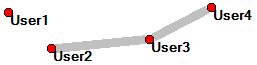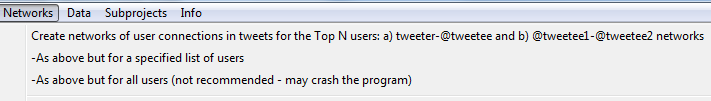Networks of who tweeted whom
Please use Webometric Analyst instead for following/follower networks.
Two types of networks can be created by Mozdeh from the downloaded tweets.
1) Tweet network. This network illustrates which users tweet each other and how often. If @user1 tweets mentioning @user2 then this creates an arrow from @user1 to @user2. If there are multiple tweets from @user1 mentioning @user2 then the width of the arrow is proportional to the number of tweets.
[March 2018 update] If a tweet is a reply to @user1 but @user1 is not mentioned in the tweet then Mozdeh adds REPLY @user1 to the start of the tweet at data collection time so that these replies can be included in the network.
For example if @user1 - @user4 are in data set and there are two tweets from @user1:
- @user1: Hello @user3 how are you?
- @user1: Hello @user2 and @user3
Then there would be two arrows, one from @user1 to @user2 and a double thickness arrow from @user1 to @user3 but no arrow connecting @user4
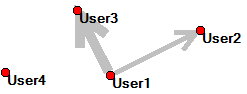
2) Co-tweeted network. This network illustrates which users tweeted to within the same tweet and how often. If any tweet mentions both @user1 and @user2 then this creates a line between @user1 to @user2. If there are multiple tweets from @user1 mentioning both @user1 and @user2 then the width of the line is proportional to the number of these tweets.
For example if @user1 - @user4 are in data set and there are three tweets:
- @anyuser: Hello @user3 how are you?
- @anyuser: Hello @user2 and @user3
- @anyuser: Hello @user3 and @user4
Then there would be two lines, one between @user2 and @user3 and one between @user3 and @user4.
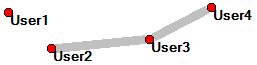
Both types of networks can be created by clicking on the Network menu in Mozdeh and selecting the Create networks of user connections in tweets for the Top N users: a) tweeter-@tweetee and b) @tweetee1-@tweetee2 networks submenu item.
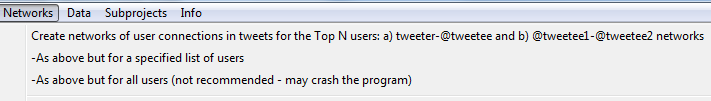
Here is an explanation of the questions that are asked after clicking this button.
- [you might not see this] "Select raw data file of tweets to use": Select a file in the folder that opens in the browser. This folder contains the tweets collected by Mozdeh in a simple plain text format. If there are multiple files, select the file containing “filtered” in the filename because it will have duplicate tweets removed.
- A long question about how to select the top N tweeters– answer 1 unless you are doing something fancy. This will include people that are most embedded in the network because they both send and receive tweets:
- For tweet from-to network, select users with:
- 1: Largest Minimum of {tweets FROM user to someone, tweets TO user from someone - @user}. Users are ranked in order of the minimum number of tweets sent and received. So if Suki had sent 20 tweets and received 5 then her score would be 5.
- 2: Most tweets sent + received. Users are ranked in order of the total number of tweets sent and received. So if Suki had sent 20 tweets and received 5 then her score would be 25.
- 3: Most tweets TO user (always used for co-networks). Users are ranked in order of the total number of tweets received. If Suki had sent 20 tweets and received 5 then her score would be 5.
- 4: Most tweets FROM user. Users are ranked in order of the total number of tweets sent. If Suki had sent 20 tweets and received 5 then her score would be 20.
- “Enter maximum number of nodes for network. More than 50 makes the network too cluttered, and large numbers (e.g., Over 20,000) may result in an out of memory error when creating the network. Unless you are doing something fancy, accept the suggested answer of 50. Bigger numbers make cluttered networks and may crash the computer. Although it would be nice to make a complete network with all nodes, this is usually impractical.
- “Filename for main results”: Accept the suggestion.
- “Use raw numbers in the networks rather than scaled numbers? Click YES ONLY if exporting the network to a spreadsheet or another graphics package” Click NO if you just want to draw the network. Click YES if you want to know the exact number of connections rather than needing the network diagram.