Difference between revisions of "(S)FTP"
(→How to transfer files to/from mi-linux from a Windows based computer: Added note about folder permissions) |
|||
| Line 63: | Line 63: | ||
If you plan on using FTP a lot for more than just the course, and don't mind shelling out a bit, [http://www.fivedetails.com/flow/ Flow] is a brilliant FTP client for '''Macs''' with the ability to create "droplets" which will upload files you drop onto it without even loading the main application. Unfortunately, it's $30, so it's not one for just the occasional FTP user. - Peter Shillito<br> | If you plan on using FTP a lot for more than just the course, and don't mind shelling out a bit, [http://www.fivedetails.com/flow/ Flow] is a brilliant FTP client for '''Macs''' with the ability to create "droplets" which will upload files you drop onto it without even loading the main application. Unfortunately, it's $30, so it's not one for just the occasional FTP user. - Peter Shillito<br> | ||
| − | |||
| − | |||
| − | |||
| − | |||
Revision as of 16:52, 16 August 2016
How to transfer files to/from mi-linux from a Windows based computer
The procedure for uploading files to mi-linux is different depending on whether you are connecting from the university or from home.
Note: Once uploaded, your files will be accessible here: http://mi-linux.wlv.ac.uk/~1021838
Where 1021838 is your student number.
If you get a 403 Forbidden error check that permissions for public_html are set to 755 more info
Using Filezilla (works from home and university)
From within the university (any campus based computer) it is possible to make an FTP connection to mi-linux using FTP client software, however from the rest of the Internet, Secure FTP (SFTP) connections are required.
You may still choose to write your code in PSPad, but you will have to save your files locally, and then upload them separately, using a dedicated SFTP client application:
1. Download and install the freely available Filezilla FTP client, or use your preferred application.
2. Create a new connection using the following settings:
- Host: mi-linux.wlv.ac.uk
- Servertype: SFTP - SSH File Transfer Protocol
- Logontype: Normal
- Username: (Enter your student number here)
- Password: (Enter your IT password here)
Using PSPad (works from University lab PCs only, not from home or from the uni wifi)
You can connect to mi-linux using PSPad from within the university. PSPad is a freeware text editor that you can download via AppsAnywhere.
Simply click on the FTP tab on the left of the screen, and create a new connection with the following details:
- Connection name: any name you like
- Server: mi-linux.wlv.ac.uk
- User name: your student number (or staff number if you are staff!)
- Password: your normal password
- Remote directory: public_html
- You may also want to check the “keep connection” box, to stop your connection from timing out.
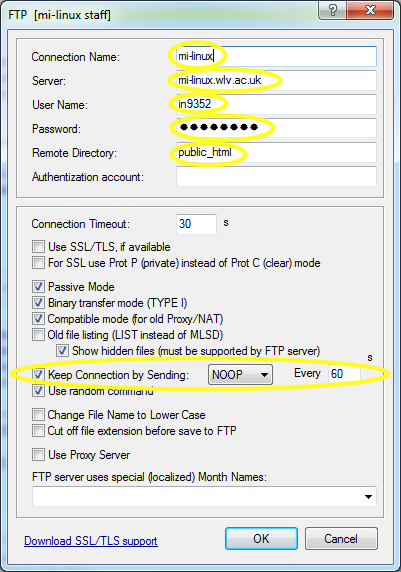
Some very good (S)FTP clients by Cara Hughes 0615410
I have downloaded and tested a variety of FTP clients throughout my assignment. It is really your choice, but these are some of my favourites:
- SmartFTP
- FileZilla
- CuteFTP
- FireFTP - FireFTP is a free, secure, cross-platform FTP client for Mozilla Firefox which provides easy and intuitive access to FTP servers.
For those who use Linux:
Edited by Nick Davies
A good one I have used for a while, and still use now for Mac users:
FileZilla also works with Macs as well. (Although I don't recommend it myself, as I regularly get connection problems with it.)
If you plan on using FTP a lot for more than just the course, and don't mind shelling out a bit, Flow is a brilliant FTP client for Macs with the ability to create "droplets" which will upload files you drop onto it without even loading the main application. Unfortunately, it's $30, so it's not one for just the occasional FTP user. - Peter Shillito
