Difference between revisions of "Oracle Schema"
From mi-linux
Jump to navigationJump to search (Created page with "Main Page >> Oracle and SQL >> Workbook >> Oracle Schema == ER Diagram == Below is an ER diagram that represents how the final set of tab...") |
|||
| (4 intermediate revisions by 2 users not shown) | |||
| Line 5: | Line 5: | ||
Below is an ER diagram that represents how the final set of tables fit together: | Below is an ER diagram that represents how the final set of tables fit together: | ||
| − | + | https://mi-linux.wlv.ac.uk/~oracle/wiki/OracleSchema.png | |
Note the following are missing: | Note the following are missing: | ||
* CUSTOMER: this is not part of the DEPT/EMP schema and is included in the booklet to show the problems of using a poorly designed table | * CUSTOMER: this is not part of the DEPT/EMP schema and is included in the booklet to show the problems of using a poorly designed table | ||
| − | * SALGRADE: is a reference table, used to look up the | + | * SALGRADE: is a reference table, used to look up the grade associated with a salary band |
* BONUS: a subset of the EMP table, used to demonstrate the use of the CREATE TABLE AS ... command | * BONUS: a subset of the EMP table, used to demonstrate the use of the CREATE TABLE AS ... command | ||
| + | |||
---- | ---- | ||
Return to the [[Oracle_Workbook|Workbook]]. | Return to the [[Oracle_Workbook|Workbook]]. | ||
Latest revision as of 14:28, 21 September 2016
Main Page >> Oracle and SQL >> Workbook >> Oracle Schema
ER Diagram
Below is an ER diagram that represents how the final set of tables fit together:
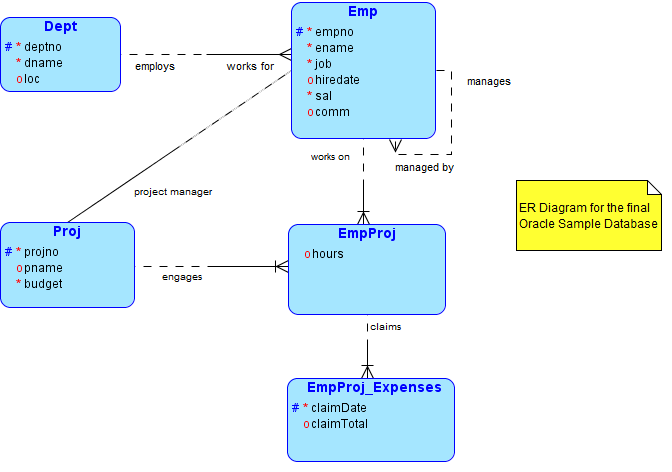
Note the following are missing:
- CUSTOMER: this is not part of the DEPT/EMP schema and is included in the booklet to show the problems of using a poorly designed table
- SALGRADE: is a reference table, used to look up the grade associated with a salary band
- BONUS: a subset of the EMP table, used to demonstrate the use of the CREATE TABLE AS ... command
Return to the Workbook.