Difference between revisions of "PHP102"
m |
|||
| (23 intermediate revisions by 4 users not shown) | |||
| Line 1: | Line 1: | ||
| − | + | [[Main Page]] >> [[CP2228|Web Application Development]] >> [[PHP|Workbook]] >> A Basic Page | |
| − | |||
| − | + | == Exercise 2 - First VALID PHP/HTML page == | |
| − | + | 1. Open your preferred editor | |
| + | |||
| + | 2. Code the following exactly - DO NOT CUT AND PASTE - you will not learn by just pasting this. | ||
| + | |||
| + | <nowiki><!DOCTYPE html> | ||
| + | <html lang="en"> | ||
| + | <head> | ||
| + | <meta charset="UTF-8"> | ||
| + | <title>My First Valid HTML/PHP page</title> | ||
| + | </head> | ||
| + | <body> | ||
| + | <?php | ||
| + | $myname = "Alix"; | ||
| + | echo "Hello - I am ".$myname; | ||
| + | ?> | ||
| + | </body> | ||
| + | </html></nowiki> | ||
| + | |||
| + | 3. Save this in your public_html folder as "exercise2.php" | ||
| + | |||
| + | 4. Open your preferred browser and point it to http://mi-linux.wlv.ac.uk/~YOURSTUDENTNUMBER/exercise2.php | ||
| + | |||
| + | 5. The result should look like the following screenshot. | ||
| + | |||
| + | https://mi-linux.wlv.ac.uk/wiki-images/PHP102-01.png | ||
| + | |||
| + | == Understanding Exercise 2 == | ||
| + | |||
| + | As you can see, you can combine HTML and PHP commands in one file, but the file must have a '''.php''' extension for it to be handled correctly by the webserver | ||
| + | |||
| + | * The first line contains the DOCTYPE or DTD - see HTML teaching notes for details on this if you're not sure | ||
| + | |||
| + | * <nowiki><html lang="en"></nowiki> | ||
| + | ** this is the start of the HTML file with the language attribute set to English - this is used by some validators | ||
| + | |||
| + | * <nowiki><head></nowiki> | ||
| + | ** this is the start of the heading section of the webpage, where components such as title, meta tags, and style are defined | ||
| + | |||
| + | * <nowiki><meta...></nowiki> | ||
| + | ** this line is used by some validators to understand the character set the page has been written in - more information can be found on [http://validator.w3.org/docs/help.html#faq-charset W3C Validator-Character encoding FAQ] or more general information on troubleshooting W3 validator responses can be found at [http://validator.w3.org/docs/help.html W3C Validator FAQ] | ||
| + | |||
| + | * <nowiki><title...></nowiki> | ||
| + | ** this sets the title of the browser window that the page appears in - a common mistake is to believe this prints out somewhere in the body of a webpage - it does not - look at your window title bar and taskbar for evidence of where this appears | ||
| − | + | * <nowiki></head></nowiki> | |
| + | ** the end of the heading section | ||
| − | + | * <nowiki><body></nowiki> | |
| + | ** the start of the body of the webpage - the visible output shown in a page | ||
| + | |||
| + | * <nowiki><?php</nowiki> | ||
| + | ** these symbol indicates the start of PHP content in your page - everything from this point on is executed by the PHP program | ||
| + | |||
| + | * <nowiki>$myname = "Alix";</nowiki> | ||
| + | ** this creates a variable called "myname" and puts "Alix" into it. | ||
| + | |||
| + | * <nowiki>echo "Hello - I am ".$myname;</nowiki> | ||
| + | ** this prints out the sentence "Hello - I am " and adds the content of the "myname" variable to the end of the sentence | ||
| + | |||
| + | * <nowiki>?></nowiki> | ||
| + | ** these symbols indicate the end of the PHP code | ||
| + | |||
| + | * <nowiki></body></nowiki> | ||
| + | ** this indicates the end of the body section of the webpage | ||
| − | + | * <nowiki></html></nowiki> | |
| + | ** this indicates the end of the html/php page | ||
| − | + | == Reuse this page as a template == | |
| − | + | To save retyping, you should consider copying and pasting this page for your exercises and your assessment - this is a ''valid'' framework that you can paste your PHP code into - make sure that any PHP exists between the <nowiki><?php</nowiki> and <nowiki>?></nowiki> symbols | |
| − | + | == Do you understand everything you've done on this page? == | |
| − | + | If so, take a look at [[PHP103 - PHP Basics]] | |
| − | |||
| − | |||
| − | |||
| − | |||
| − | |||
| − | |||
| − | |||
| − | |||
| − | |||
| − | |||
Latest revision as of 10:18, 20 September 2023
Main Page >> Web Application Development >> Workbook >> A Basic Page
Exercise 2 - First VALID PHP/HTML page
1. Open your preferred editor
2. Code the following exactly - DO NOT CUT AND PASTE - you will not learn by just pasting this.
<!DOCTYPE html>
<html lang="en">
<head>
<meta charset="UTF-8">
<title>My First Valid HTML/PHP page</title>
</head>
<body>
<?php
$myname = "Alix";
echo "Hello - I am ".$myname;
?>
</body>
</html>
3. Save this in your public_html folder as "exercise2.php"
4. Open your preferred browser and point it to http://mi-linux.wlv.ac.uk/~YOURSTUDENTNUMBER/exercise2.php
5. The result should look like the following screenshot.
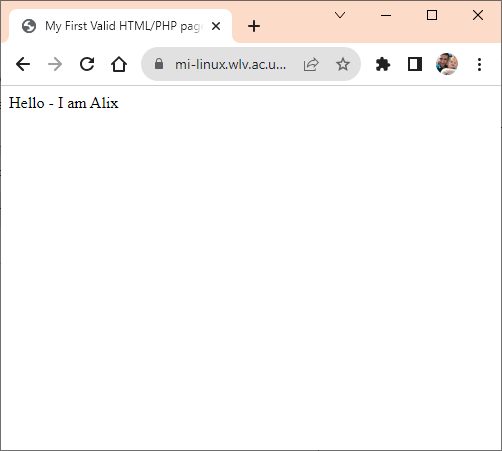
Understanding Exercise 2
As you can see, you can combine HTML and PHP commands in one file, but the file must have a .php extension for it to be handled correctly by the webserver
- The first line contains the DOCTYPE or DTD - see HTML teaching notes for details on this if you're not sure
- <html lang="en">
- this is the start of the HTML file with the language attribute set to English - this is used by some validators
- <head>
- this is the start of the heading section of the webpage, where components such as title, meta tags, and style are defined
- <meta...>
- this line is used by some validators to understand the character set the page has been written in - more information can be found on W3C Validator-Character encoding FAQ or more general information on troubleshooting W3 validator responses can be found at W3C Validator FAQ
- <title...>
- this sets the title of the browser window that the page appears in - a common mistake is to believe this prints out somewhere in the body of a webpage - it does not - look at your window title bar and taskbar for evidence of where this appears
- </head>
- the end of the heading section
- <body>
- the start of the body of the webpage - the visible output shown in a page
- <?php
- these symbol indicates the start of PHP content in your page - everything from this point on is executed by the PHP program
- $myname = "Alix";
- this creates a variable called "myname" and puts "Alix" into it.
- echo "Hello - I am ".$myname;
- this prints out the sentence "Hello - I am " and adds the content of the "myname" variable to the end of the sentence
- ?>
- these symbols indicate the end of the PHP code
- </body>
- this indicates the end of the body section of the webpage
- </html>
- this indicates the end of the html/php page
Reuse this page as a template
To save retyping, you should consider copying and pasting this page for your exercises and your assessment - this is a valid framework that you can paste your PHP code into - make sure that any PHP exists between the <?php and ?> symbols
Do you understand everything you've done on this page?
If so, take a look at PHP103 - PHP Basics